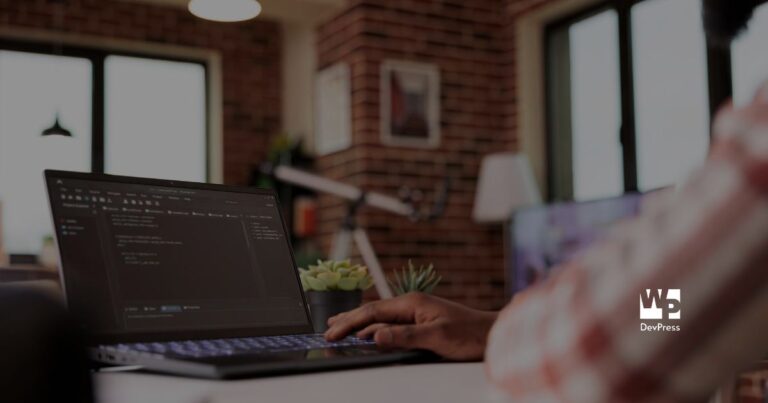Website protection is crucial in our present digital era, when almost every aspect of our life can be found online. Your website is not just a virtual business card; it’s often the primary interface between you and your audience. Therefore, ensuring its security is vital. In this article, we’ll dig into the world of website protection and cybersecurity with a focus on WordPress, one of the most popular website-building platform. We’ll see top WordPress security tips to safeguard your online presence effectively.
Keep Your WordPress Core Updated
Staying vigilant when it comes to WordPress updates is absolutely essential for maintaining a website protection. The platform’s developers are constantly working to improve its functionality and, maybe more significantly, to identify and patch potential security gaps. This commitment to security is one of the reasons why WordPress is so widely trusted.
When we talk about keeping your WordPress core, themes, and plugins up to date, we’re referring to a comprehensive strategy for protecting your site. Let’s break this down further:
WordPress Core Updates
The WordPress core is the heart of your website, and updates to it often include important security fixes. Ignoring these updates leaves your site vulnerable to known exploits that hackers can use to get hold of your data or even take control of your site. By regularly updating the core, you ensure that your website is equipped with the latest security patches and improvements.
Theme Updates
Themes play a significant role in website design and functionality. They can also be a weak point in terms of security. Theme developers regularly release updates to address vulnerabilities and improve compatibility with the latest WordPress version. Failing to update your theme can create a potential entry point for hackers. So, be sure to keep your theme current to maintain a secure online presence.
Plugin Updates
Plugins enhance your website’s functionality, but they can also introduce security risks if not updated regularly. Plugin developers release updates not only for new features, but also to fix bugs and security issues. Outdated plugins can be exploited by attackers to compromise your site, steal data, or disrupt its operation. Consistently updating your plugins is vital for a robust defense against such threats.
In essence, by keeping your WordPress core, themes, and plugins up to date, you’re essentially closing the doors that hackers might try to sneak through. Think of each update as a reinforced lock on your website’s doors and windows, making it increasingly difficult for cybercriminals to gain unauthorized access.
You might also like:
Implement Strong Password Policies
A strong password is your website’s first line of defense. Encourage users to create complex passwords that include a mix of upper and lower-case letters, numbers, and symbols. Additionally, consider using a plugin that enforces password policies and encourages regular password changes.

Go for a Reliable Security Plugin
One of the most effective ways to improve your website protection is by using a reliable security plugin. Plugins like Wordfence, Sucuri, or iThemes Security offer a range of features, including firewall protection, malware scanning, and login attempt monitoring. These tools act as vigilant guards, keeping malicious threats at bay.
Regular Backups Are Crucial
Having a recent backup of your website can be very helpful if security has been breached, or you have lost data. Ensure that the regular backup is set up and stored in a secure location off site. If there’s an accident, your site can be restored immediately to a secure state.
Limit Login Attempts
You can prevent brute force attacks with a reduction in the number of login attempts. Such a security measure ensures that the user is temporarily prevented from entering, which makes it highly difficult for hackers to enter after several failed login attempts.
Enable Two-Factor Authentication (2FA)
Two-Factor Authentication (2FA) adds an extra layer of security to your WordPress login process. It requires users to provide not only their password but also a second piece of information, usually a code sent to their mobile device. Enabling 2FA significantly reduces the chances of unauthorized access, even if someone manages to guess or steal your password.
Monitor User Activity
Regularly monitoring user activity on your WordPress site is essential for spotting any suspicious behavior. Plugins like WP Activity Log can help you keep track of user actions, including login attempts and content changes. Being vigilant can help you detect and respond to security threats promptly.
Secure Your Hosting Environment
The security of your website heavily depends on the quality of your web hosting environment. Look into hosting plans that contain features such as firewall, intrusion detection systems and regular updates to server security.
Use SSL Encryption (HTTPS)
Encrypting data transmitted between your website and your visitors is vital. Implementing SSL (Secure Sockets Layer) encryption ensures that sensitive information, such as login credentials and personal data, remains private and secure. It also improves your website’s credibility, as browsers display a padlock icon for secure sites.
Educate Your Team and Users
Human error is often the weakest link in website security. Provide your team and users on the internet with a knowledge of security best practices. They should be taught to recognize phishing attempts, to avoid downloading suspicious files, and to report any unusual activity immediately. Your first line of defense can be an informed team and user base.
Conclusion
In the dynamic environment of online threats, a proactive approach to website protection is essential. The WordPress security tips we’ve covered in this article serve as a strong foundation, but the journey towards a secure website doesn’t end here. You need to periodically review your security measures, keep an eye on the development of threats, and adapt in line with changing security conditions.
Remember that website protection is an ongoing process, and it requires diligence, commitment, and a willingness to adapt to new challenges. By following these top WordPress security tips and continuously improving your security posture, you can fortify your website against potential threats and ensure a safe and trusted online presence for your audience.
In the digital world, where the stakes are high and threats are real, “Website Protection” isn’t just a choice; it’s a necessity. Your website represents your brand, your business, and your online identity. With the right security measures in place, you can confidently navigate the digital landscape, knowing that your online assets are well-guarded against potential harm. Stay vigilant, stay secure, and keep your website and audience safe from harm’s way.