Are you struggling to get your WordPress website SEO to rank higher on Google? Seeking to make it more search engine friendly? If so, you’re in the proper place.
The first thing you need to learn is that Search Engine Optimization (SEO) refers to the best practices to leverage your website visibility across popular search engines like Google, Yahoo, Bing and others.
Some of these best practices include choosing wisely the subject you’re writing about, keywords, site performance and other topics which we’ll explore further. In this guide, we’ll cover everything you need to know about WordPress website SEO, from the basics to advanced techniques.
Understanding the Fundamentals of SEO for WordPress Websites
WordPress is the world’s most popular Content Management System (CMS), representing approximately 63% of the CMS market share.
One of the reasons why WordPress is widely used and popular is its SEO-friendly usability and functionality. With WordPress, you can leverage features and plugins that will help improve your website’s ranking. Below, you can find some essential techniques to optimize your website for search engines:
- Pretty permalink – WordPress offers custom structured URL, which you can change based on your SEO strategies.
- Themes – You can always find highly-rated and semantically structured HTML WordPress themes that are seamlessly quick and easy to install, and featuring clean code.
- Search engine visibility – If you intend to discourage search engine from indexing your site, while you’re working on a site that is not live yet, you can check this option in Settings → Reading → Search engine visibility then uncheck it when you intend to publish your website.

You might also like:
Enhance SEO with Powerful WordPress Plugins
When it comes to SEO, plugins play a pivotal role in optimizing your website for search engines.
Some of these plugins are designated for a specific task, for example – Redirection plugin, to add and customize redirection for your page, add nonfollow links, redirect 404 pages.
For multitasks SEO features, you can use Yoast or Rank Math plugin. With these plugins you can create SEO Titles, add sitemaps, keywords, meta description and set social media snippets.
Consider employing these SEO plugins to streamline your SEO tasking and provide valuable insights into your site’s performance.
Build Quality Backlinks
Earning backlinks from high-authority websites is a crucial factor in improving your website’s ranking. In the world of WordPress website SEO, backlinks are the currency of credibility.
Cultivate relationships within your niche and secure quality backlinks from reputable sites. Guest posting and collaborative efforts amplify your online presence, signaling to Google that your content is valuable and trustworthy.
Strategically incorporate these backlinks, and watch your WordPress website ascend the ranks of search engine results.
The best way to attract backlinks to your blogs is engaging in relevant guest blogging, participate in industry forums, joining Facebook, Telegram, or WhatsApp groups, and connect with other websites owners directly.
Speed Up Your Website
Improve the user experience and search engine rankings of your website by speeding up the loading time. Slow loading times can drive users away and negatively impact your SEO efforts.
Firstly, ensure that the images are optimized. Non optimized media can impact on the page load, bandwidth and therefore affecting your SEO. You can try reducing images size, converting to webp format and remove any unused or duplicate images or video from your media library.
Leverage caching, implement CDN and constantly verify your site performance using tools like Google PageSpeed Insights and GTmetrix to address any potential performance bottlenecks.
It is also crucial to verify whether your site, links, and images are loading with HTTPS instead of HTTP to prevent mixed content. To achieve this, consider using a search and replace plugin to ensure there are no HTTP links loading on your site.
Implement Internal/ External Linking
Link relevant pages on your website to each other to create a well-structured internal linking structure. This helps search engines crawl your site and understand its hierarchy.
Similarly, Google and other SEO’s like when your site has external links to other related website that complement your content.
Broken Links Checker
From time to time, you might decommission some internal pages, and even external links can be taken down – which we cannot foresee on our side. This may result in broken or dead links, impacting your site’s SEO score.
It’s highly recommended to periodically scan for these links. You can use deadlink checker or ahref broken link checker for this purpose.
Monitoring SEO Tools

Effective SEO goes beyond optimizing your website and content; it’s about understanding how your efforts are translating into real-world results. This is where monitoring SEO tools like Google Analytics and Google Search Console come into play.
Google Analytics – is a powerful tool that provides a comprehensive overview of your website traffic. It tracks metrics such as website traffic, user behavior, and conversions, giving you valuable insights into who is visiting your site, what they are doing, and how they are interacting with your content.
Google Search Console – is another essential tool for monitoring your SEO performance. It provides insights into how your website appears in Google Search results, including rankings, impressions, and clicks. It also alerts you to any indexing issues or potential problems with your website’s code or content.
Elevating Your Site’s SEO with Auditing Tools
Site auditing tools like Semrush and Ahrefs provide a comprehensive analysis of your website’s SEO health, identifying areas that are performing well and highlighting potential issues that could be hindering your search engine rankings
Semrush – Stands as a powerful SEO toolkit, providing a comprehensive audit of your website’s SEO performance. It evaluates technical aspects like page loading speed, mobile-friendliness, and structured data implementation. It also analyzes backlinks, identifying both internal and external links that are affecting your website’s authority.
Ahrefs – Ahrefs unveils the SEO landscape of your website, providing insights into backlink profiles and competitor analysis. It identifies high-quality backlink opportunities, helps you track your backlink profile over time, and provides insights into your competitors’ backlink strategies
Conclusion
By embracing the principles and techniques outlined in this guide, you can effectively optimize your WordPress website for search engines and catapult your site to the top of Google search results. Remember, SEO is an iterative process that requires ongoing effort and adaptation. As you master the art of WordPress website SEO, you’ll unlock the potential to attract more organic traffic, generate leads, and achieve your online business goals.
Your thoughts and feedback are invaluable. Please leave a comment below to share your experiences with WordPress website SEO or any questions you may have.







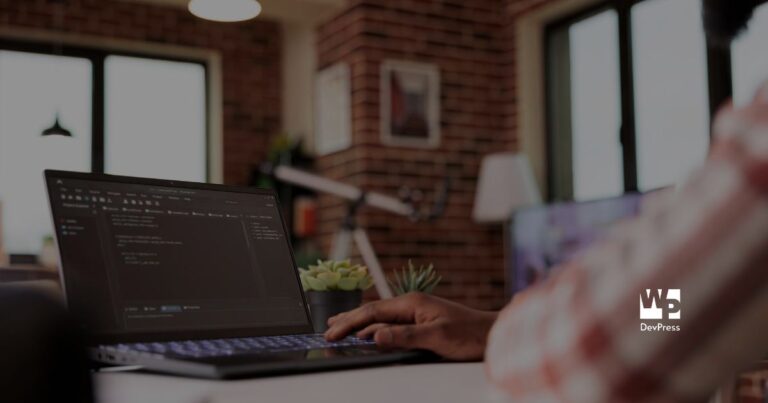





Hi! Do you use Twitter? I’d like to follow you if that would be ok.
I’m absolutely enjoying your blog and look forward to new posts.
Hi there! I’m so happy to hear this. New posts will be published every week and I really hope you’ll enjoy them. Please feel free to reach out for a fun tech chat.
My X (Twitter) profile is @WPDevPress
Stay tuned for more tech goodness! 🌐💙
Greetings I am so grateful I found your blog, I really found
you by mistake, while I was researching on Digg for something else, Nonetheless I am
here now and would just like to say cheers for a incredible post and a all round interesting blog (I also
love the theme/design), I don’t have time to read through it all at
the minute but I have bookmarked it and also added your RSS feeds, so when I
have time I will be back to read a great deal more,
Please do keep up the superb work.
Hi there! I’m so happy to hear this.
New posts will be published every week and I really hope you’ll enjoy them.
Please feel free to reach out for a fun tech chat.
Stay tuned for more tech goodness! 🌐💙